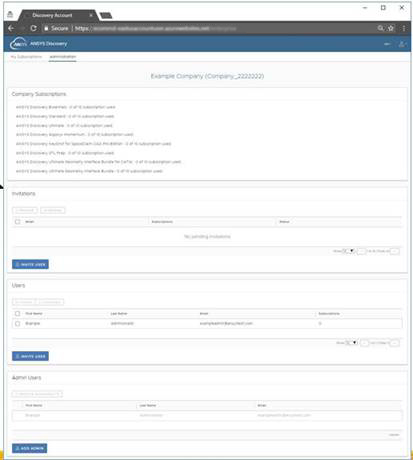Admin Registration Process
Getting started with Discovery
Welcome email
Bus Ops processes the order.
As interim solution BusOps will forward the welcome e-mail to the sales reseller manually in the case of the direct Sale workflow.
Upon completion, the defined admin user / ASC will receive a welcome email.
The Admin user’s Discovery account is created automatically. They just need to set their new password.
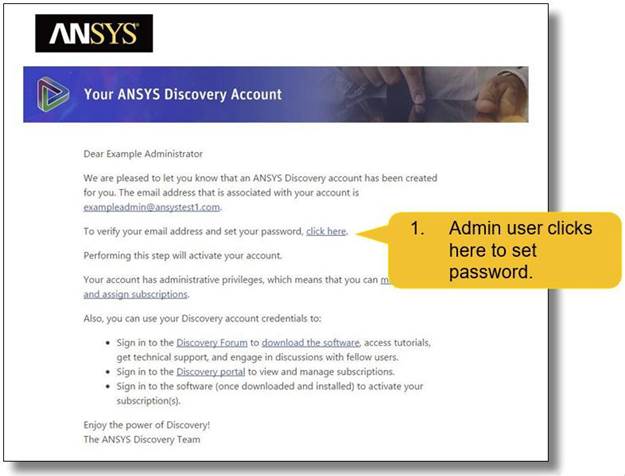
Admin user sets new password

Confirm verification code via email
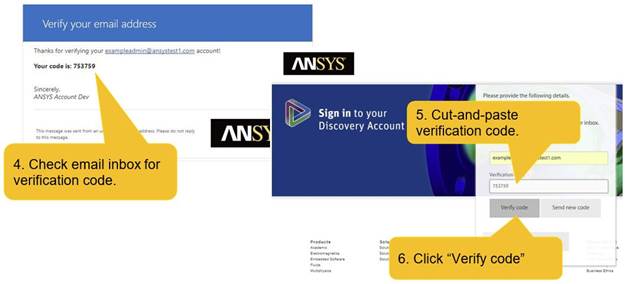
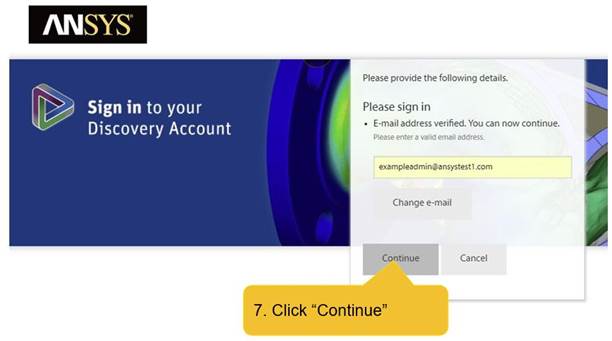
Enter and confirm new password
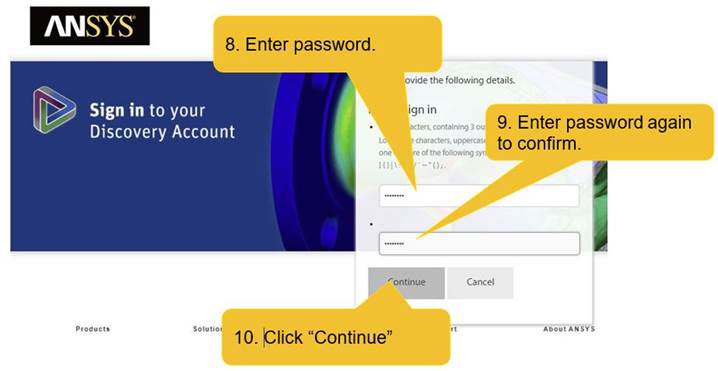
Order Confirmation Email
The Admin/ASC will also getting an email confirming that new subscriptions have been made available to their account for assignment to users.
This email also contains a text file with the activation IDs for each subscription. These are made available as a contingency. If for some reason the customer is unable to use the automated process to assign subscriptions log into the products, products can be activated using these IDs via command line.
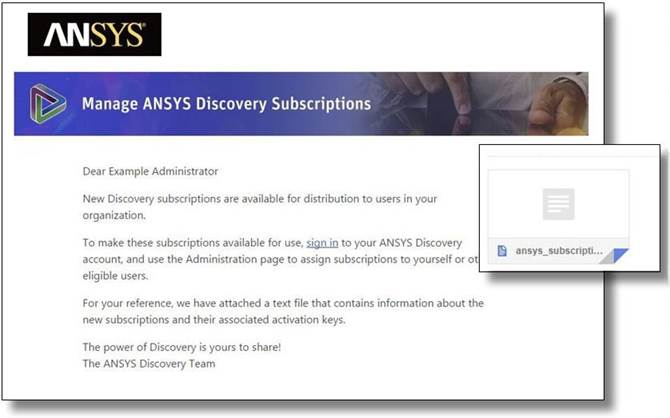
Logging into the Portal as an Admin
After completing the password reset, Admin will find themselves on the Discovery Portal login page
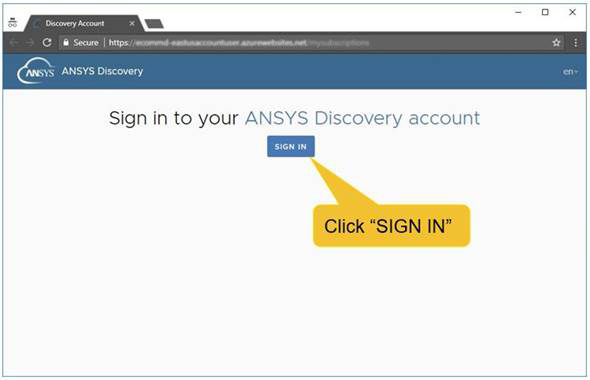
After completing the password reset, Admin will find themselves on the Discovery Portal login page
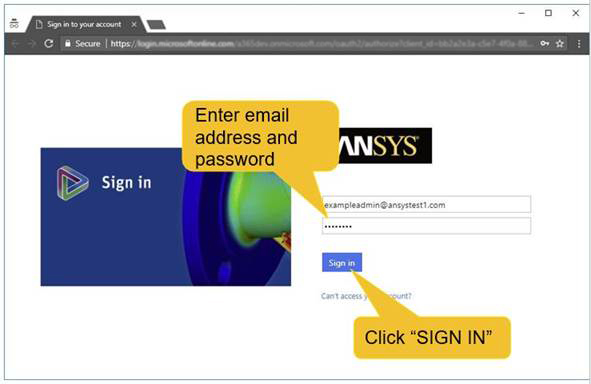
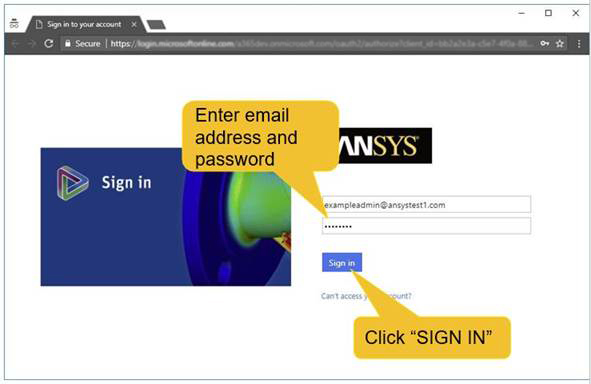
Using the ANSYS Discovery admin account
After logging in, they will see that they have no subscriptions assigned to them (in a user role)
Click on the Administration tab to manage subscriptions
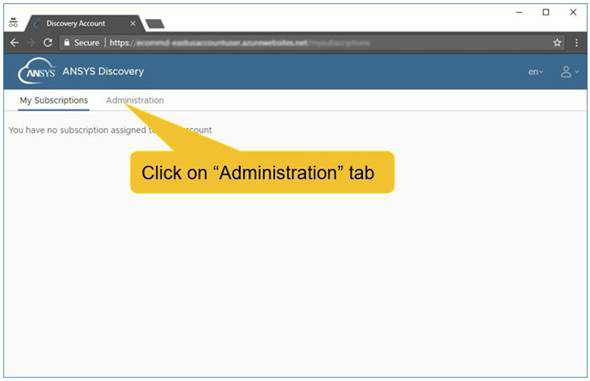
Administration page has four sections
- Company Subscriptions - lists the subscriptions available to the company
- Invitations - list users who have been invited to create a Discovery Account
- Users - lists existing users and subscriptions assigned to them 4. Admin users - lists users who have administration rights for the company